Flipped App Real or Fake
Flipped is a legitimate application developed by Kosmos Network Technology Limited. It Flipped App Real or Fake offers AI-powered interactions, allowing users to chat with realistic AI characters, generate AI images, and engage in real-time voice calls. The app is available on both the Google Play Store and the Apple App Store with thousands of downloads and generally positive reviews.
What is Flipped App?
The Flipped App is a mobile application designed to facilitate interactions with AI-powered characters. It allows users to engage in text-based and voice-based conversations with virtual personalities created using artificial intelligence. Here’s an overview of its key features:
Features:
- AI Characters: Users can interact with lifelike AI characters, each with unique personalities, stories, and appearances.
- Chat and Voice Interaction: The app offers both text chat and real-time voice conversations with AI characters.
- AI-Generated Images: It supports creating AI-generated images, adding a creative aspect to the app.
- Customization: Users can personalize their interactions and characters, tailoring the experience to their preferences.
- Gamification: Some versions include game-like features to make the interaction more engaging.
Availability:
The app is available for download on both Android (Google Play Store) and iOS (Apple App Store). It has gained popularity for its innovative approach to combining artificial intelligence with social and creative applications.
Controversies:
Recent changes to its subscription model have drawn criticism. For example:
- Limited free features, such as restricting free voice chat to 10 minutes per day.
- Costs associated with unlocking additional content or time.
The Flipped App is generally well-received for its novel concept, but users should review its pricing model and terms before committing.
Is Flipped App Real or Fake?
Flipped is a real application with a substantial user base. While it offers innovative AI interaction features, potential users should be aware of the current subscription terms and consider recent user feedback before making a decision.
However, some users have expressed concerns regarding recent changes to the app’s subscription model. Initially, a paid subscription provided unlimited text and voice chat with AI characters. Recent updates have limited free voice chat to 10 minutes per day, requiring additional payments for extended use. Some users feel this shift is unfair to existing subscribers
How Does Flipped App Real or Fake Works
The Flipped App works by leveraging artificial intelligence (AI) and machine learning to create dynamic, interactive experiences with virtual characters. Here’s a step-by-step breakdown of how it works:
1. Download and Installation
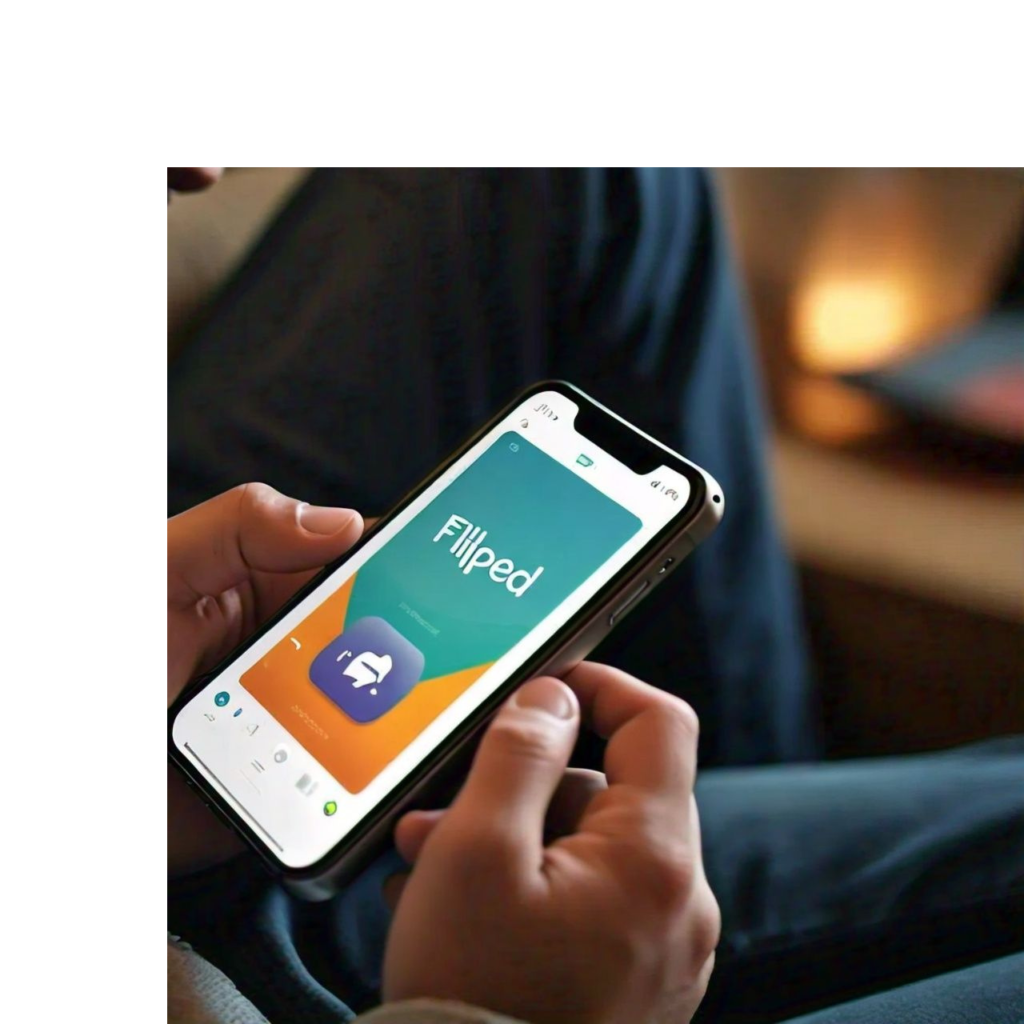
- Platforms: Available on the Google Play Store (Android) and Apple App Store (iOS).
- Install the app and set up an account by signing up with your email or social media credentials.
2. Character Interaction
- AI Characters: The app offers a selection of virtual characters, each with unique traits, backstories, and personalities.
- Customization: Some versions allow users to customize characters or create entirely new ones.
3. Communication Modes
- Text Chat: Users can exchange messages with AI characters in a chat-like interface. The AI uses natural language processing (NLP) to generate context-aware and conversationally appropriate responses.
- Voice Calls: Engage in real-time voice conversations with AI characters. Text-to-speech (TTS) and speech recognition technologies power these interactions.
- Image Generation: Users can request AI-generated images, created based on prompts or contextual interactions.
4. Subscriptions and Free Use
- The app may allow limited free use, such as a daily cap on text or voice interactions.
- For extended features, such as unlimited conversations or premium customization, users need to subscribe to a paid plan or make in-app purchases.
5. AI Technology

- Natural Language Processing (NLP): Ensures text interactions feel natural and contextually relevant.
- Speech Recognition and Synthesis: Handles real-time voice interactions, converting speech to text and vice versa.
- Generative AI Models: Powers creative outputs like unique images or dynamic storytelling.
6. Use Cases
- Entertainment: Users engage with AI characters for storytelling, games, or casual fun.
- Social Connection: The app simulates companionship, offering comfort or conversation in a non-judgmental space.
- Creative Exploration: Users explore AI’s artistic and generative capabilities.
User Experience
The experience is designed to feel seamless, with the AI adapting to users’ preferences over time. Whether for entertainment, creativity, or companionship, the app utilizes advanced AI algorithms to make interactions engaging and personalized.
Rating flipped app
The Flipped App has received favorable ratings on major app platforms:
- Apple App Store: It holds a 5.0 out of 5 rating, based on 3 user reviews.
- Google Play Store: The app’s rating is not specified in the provided information. Google Play
On Product Hunt, the app has garnered positive feedback, with users praising its diverse character options, features, and reasonable pricing. One user described it as “The best AI dating app I have played! So much fun! So many characters! Great customization! Amazing community and team!”
However, some users have expressed concerns. A Reddit user cautioned against using the app, alleging unauthorized use of their TikTok content for promotion.
In summary, while the Flipped App enjoys high ratings and positive reviews on several platforms, potential users should be aware of and consider the concerns raised by some individuals.
Frequently Asked Question
1. What is the Flipped App?
The Flipped App is a mobile application developed by Kosmos Network Technology Limited that allows users to interact with AI-powered characters. It offers features such as text and voice-based conversations, AI-generated images, and real-time voice calls, providing an engaging and personalized user experience.
2. Is the Flipped App free to use?
The Flipped App offers both free and premium features. While basic interactions like limited text and voice chats are available for free, accessing advanced features or removing usage restrictions typically requires a paid subscription or in-app purchases.
3. On which platforms is the Flipped App available?
The Flipped App is available for download on both major mobile platforms:
- Android: Google Play Store
- iOS: Apple App Store
4. How do I create an account on the Flipped App?
To create an account:
- Download and Install: Get the app from the Google Play Store or Apple App Store.
- Sign Up: Open the app and choose to sign up using your email address or connect via your social media accounts.
- Set Up Profile: Follow the on-screen instructions to complete your profile setup.
5. What features does the Flipped App offer?
Key features of the Flipped App include:
- AI Characters: Interact with a variety of virtual personalities.
- Text and Voice Chat: Engage in conversations through typing or real-time voice calls.
- AI-Generated Images: Create unique images based on prompts or interactions.
- Customization: Personalize AI characters and your interaction experience.
- Gamification: Enjoy game-like elements to enhance engagement.
6. How does the subscription model work?
Initially, the Flipped App offered unlimited text and voice chats through a paid subscription. Recent updates have introduced limitations on free usage, such as restricting free voice chats to 10 minutes per day. To access extended features or remove these limits, users can subscribe to premium plans or make in-app purchases.
7. Is the Flipped App safe and secure?
The Flipped App is developed by a reputable company and strives to maintain user privacy and data security. However, users should review the app’s privacy policy and terms of service to understand how their data is handled. It’s also advisable to use strong, unique passwords and be cautious about sharing personal information.
8. Can I customize the AI characters in the Flipped App?
Yes, the Flipped App allows users to customize AI characters to some extent. This includes modifying appearances, personalities, and backstories to create a more personalized interaction experience. Some customization features may be available through in-app purchases or premium subscriptions.
9. How do I manage my subscription or make changes to it?
To manage your subscription:
- Open the App: Launch the Flipped App on your device.
- Navigate to Settings: Go to the account or settings section.
- Subscription Management: Select the subscription option to view, upgrade, downgrade, or cancel your plan.
Alternatively, you can manage subscriptions through your device’s app store (Google Play Store or Apple App Store) under your account settings.
10. What should I do if I encounter issues with the Flipped App?
If you experience any problems:
- Check FAQs: Refer to the app’s help or FAQ section for common issues.
- Contact Support: Reach out to the Flipped App’s customer support through the app or via their official website.
- Update the App: Ensure you have the latest version installed, as updates often fix bugs and improve performance.
11. How does the Flipped App handle user data and privacy?
The Flipped App collects user data to enhance interactions and provide personalized experiences. This may include information you provide during sign-up, chat interactions, and usage patterns. The app adheres to its privacy policy, which outlines data collection, usage, and protection measures. Users are encouraged to review the privacy policy within the app or on the official website for detailed information.
12. Are there any age restrictions for using the Flipped App?
Yes, the Flipped App typically requires users to be at least 13 years old to comply with app store policies and data protection regulations. Some features or content may have higher age restrictions. It’s important to verify the age requirements specified in the app’s terms of service.
13. Can I use the Flipped App on multiple devices?
Generally, you can use the Flipped App on multiple devices by logging in with the same account credentials. However, some subscription plans may have limitations on simultaneous usage across devices. Check the app’s terms or contact support for specific details regarding multi-device usage.
14. What languages does the Flipped App support?
The Flipped App primarily supports English, but it may offer additional language options depending on updates and regional availability. Users can check the app’s language settings or official documentation for the most current information on supported languages.





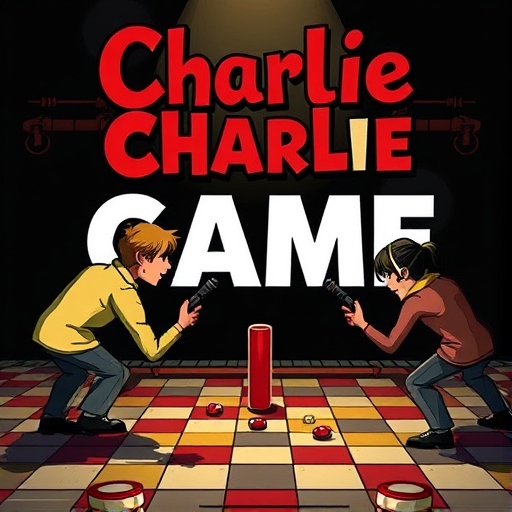

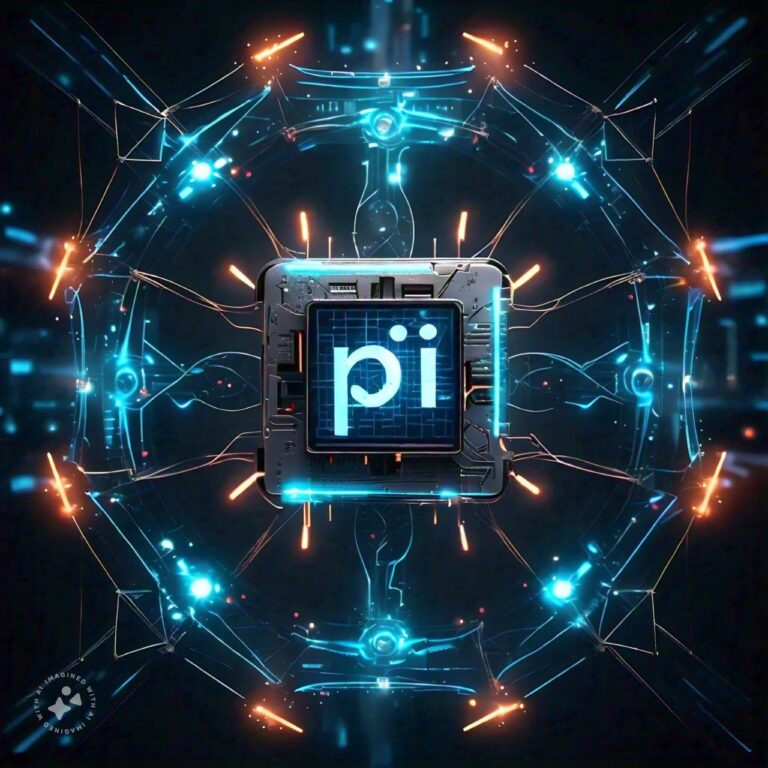
Thank you for your sharing. I am worried that I lack creative ideas. It is your article that makes me full of hope. Thank you. But, I have a question, can you help me?
yes, I can help you